Creating Coaches
From the director dashboard click on the Coaches icon and follow the instructions below. Coaches can be created manually (one at a time) or you can create a list of coaches using our import .csv file loader and insert multiple coaches at once.
Manual Coach Creation
1. From the Coach List page click on the orange add coach button
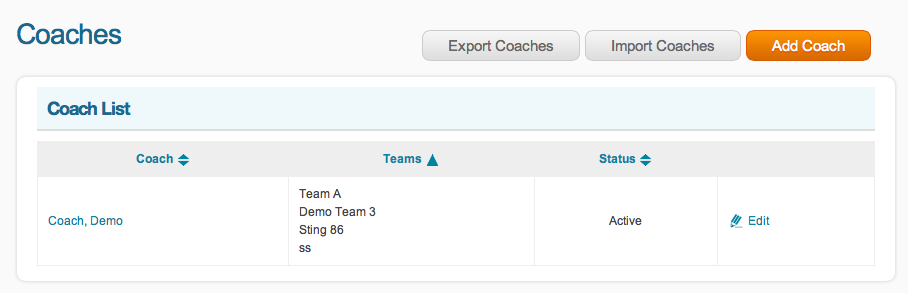
2. Enter the required coach info
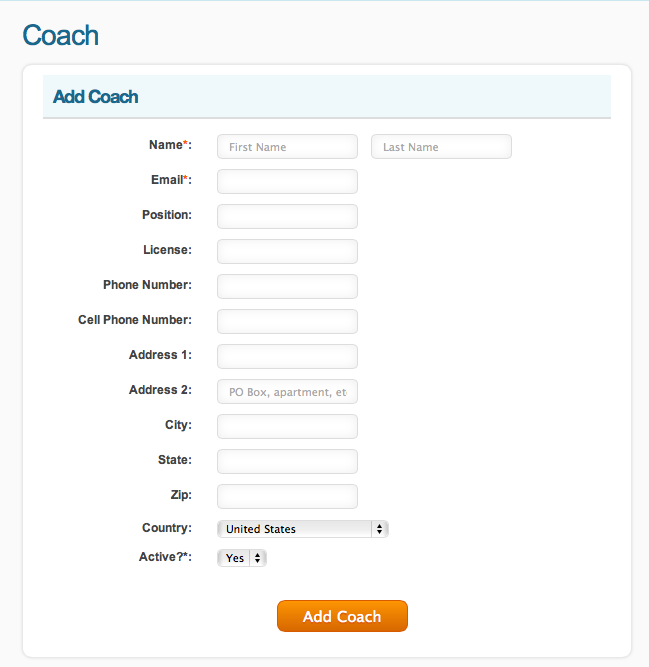
3. Choose "Yes" in the Activate drop down menu
4. Click the orange Add Coach button
5. View the created coach in the "Coach List"
Upload Coaches Using .CSV File
1. From the Coach List page click on the "Import Coaches" button
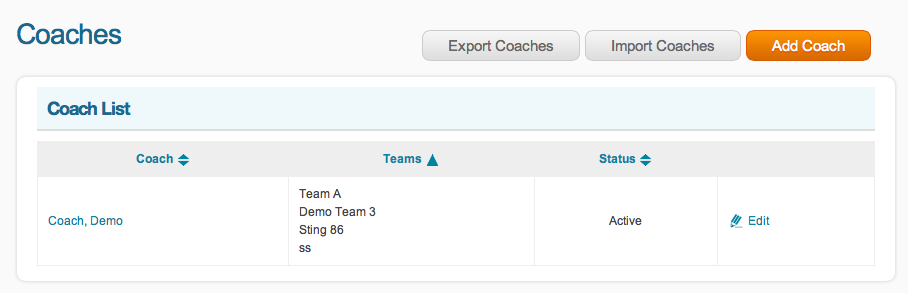
2. Right click and download the" Sample Roster" .csv file
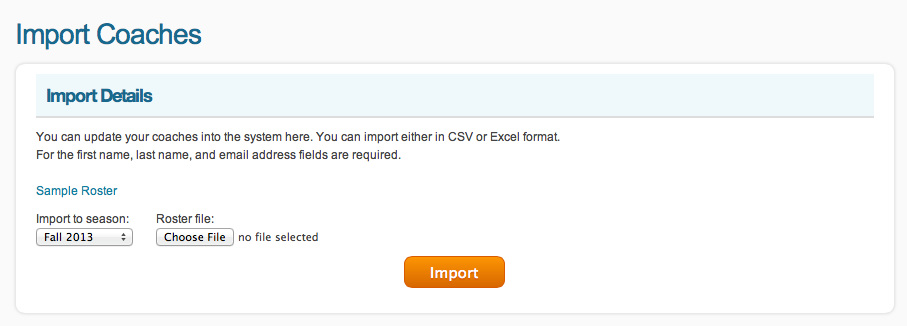
3. Insert and save your coaches first name, last name and email address into the .csv file, and save it as a .csv file
4. Go back to the site Import Coaches page and click on Choose File to locate the .csv file your created and attach the file
5. Verify the list and click on the import button
6. View the created coaches in the "Coach List"