Directors & Coaches Manually Changing Parents Email or Passwords
Instructions
Follow these steps below to change the email address and or password for parent accounts.
1. Login to Goal Reports
2. Click on the Teams tab
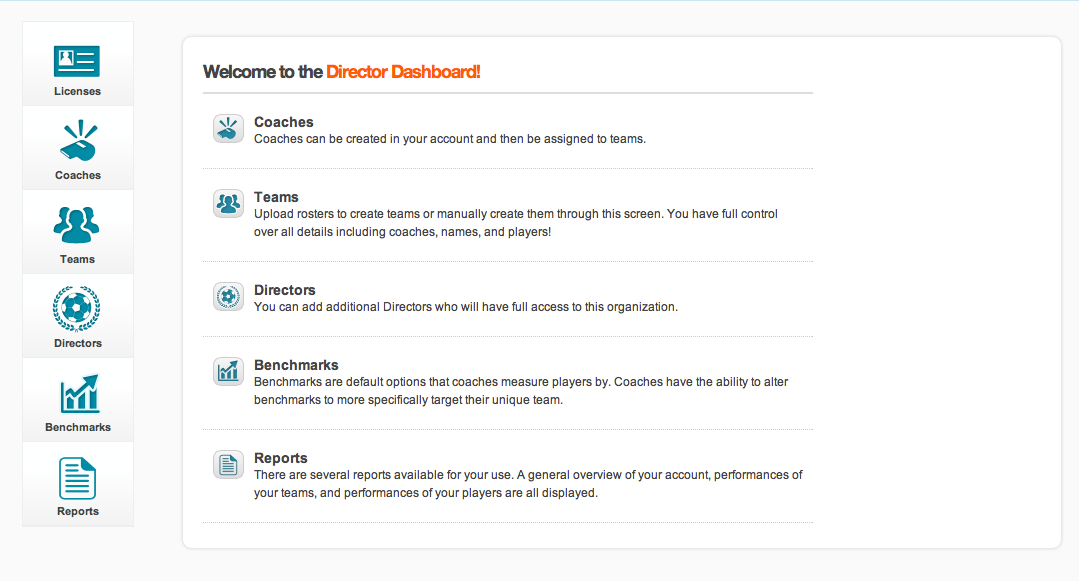
3. Click on Roster of the desired team.
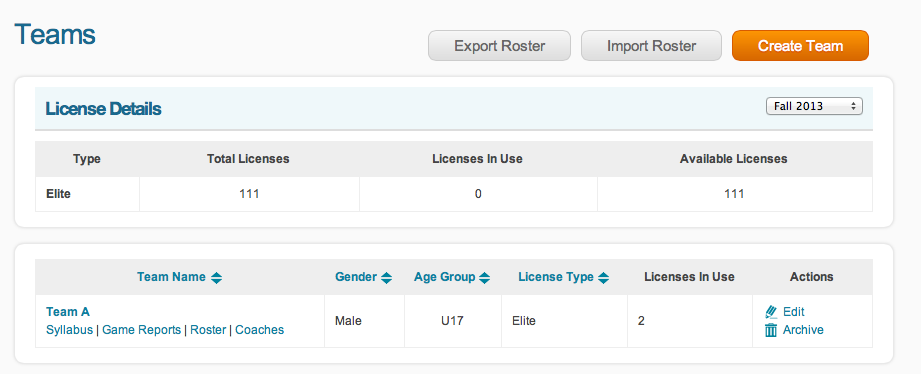
4. Click on Edit next to the desired player
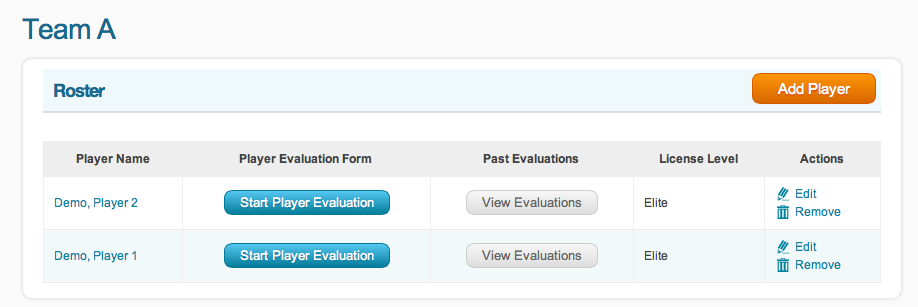
5. Scroll down the page to the Parent Accounts and then click on edit.
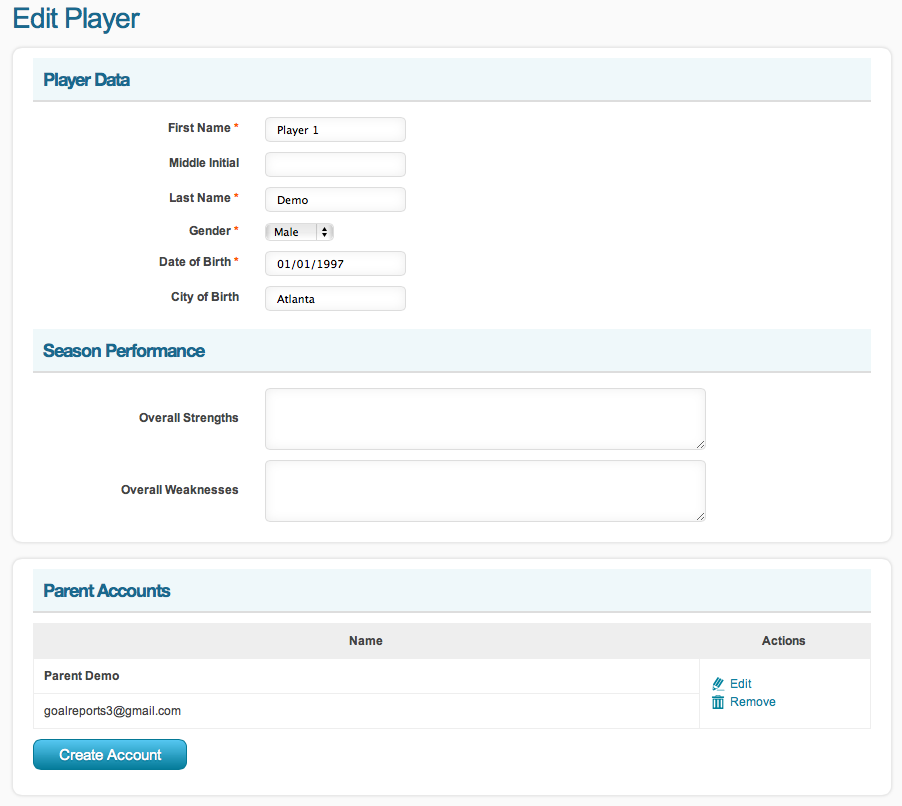
6. Insert the new email or password into the appropriate fields.
7. Save the information.
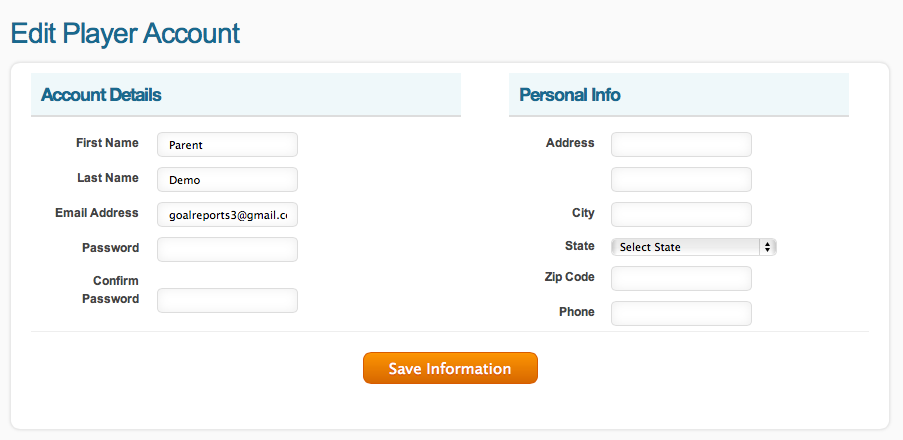
7. Send an email to the parent with the new log in details you have created for them.
Please Note: When changing log in details you must manually send an email to the parent
to privide them with the new log in details.