Creating Teams & Players
From the director dashboard click on the Teams icon and follow the instructions below. Teams can be created manually (one at a time) or you can create a list of teams and players using our import .csv file loader and insert multiple teams/rosters at once.
Manual Team Creation
1. From the Team page click on the orange create team button
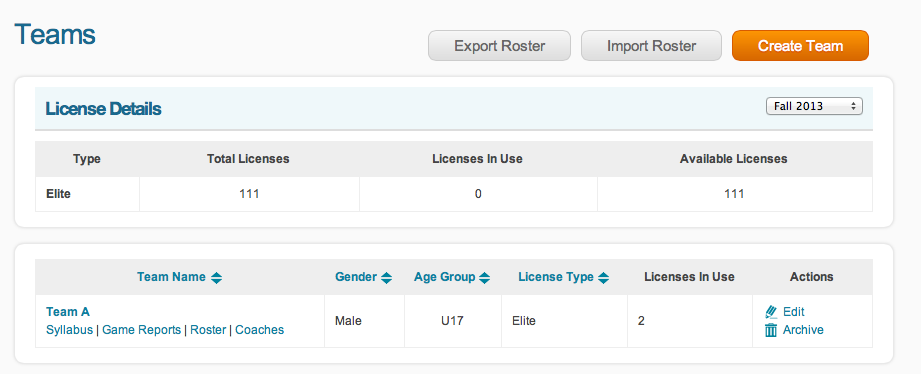
2. Enter Team Name (ex. United FC 96 Elite)
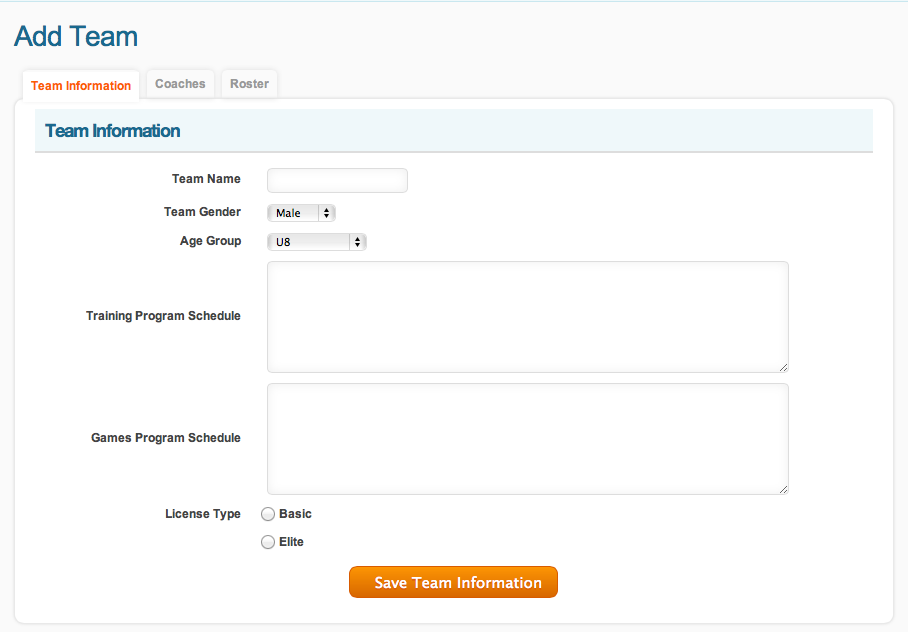
3. Choose team gender
4. Choose age group
5. Enter seasonal training info (optional)
6. Enter games program info (optional)
7. Choose the license type for the team (Basic License or Elite License)
8. Click on the Save Team Information button
9. Click on the coaches tab inside the Team Information page
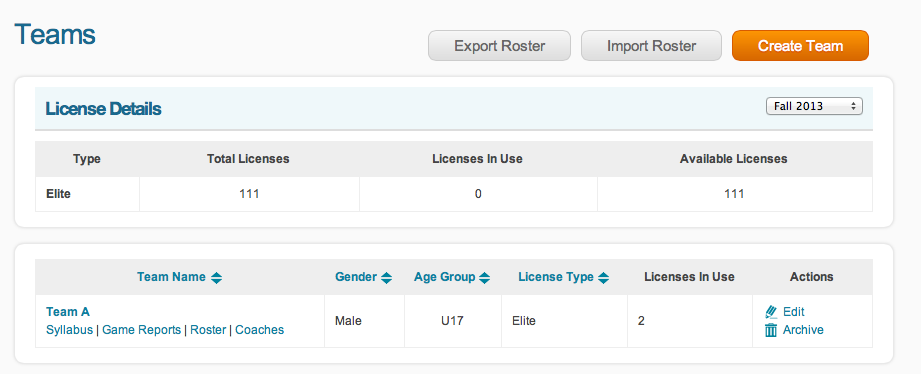
10. Click on the "Select a coach" drop down menu
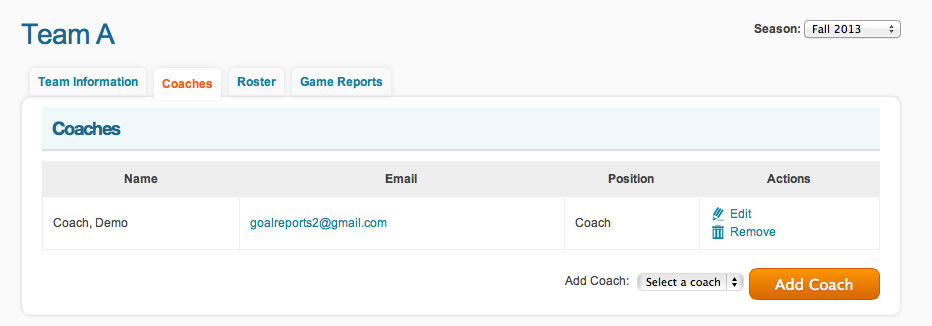
11. Click on the name of the coach desired
12. Click on the orange add coach button to assign the chosen coach to this team
13. Repeat steps 10, 11 and 12 to add more coaches to the team