Change Email or Password
Instructions
Follow the steps below to change your email or password.
1. Login to Goal Reports
2. Click on the My Account button at the top of the page.

3. Then click on Edit Account.
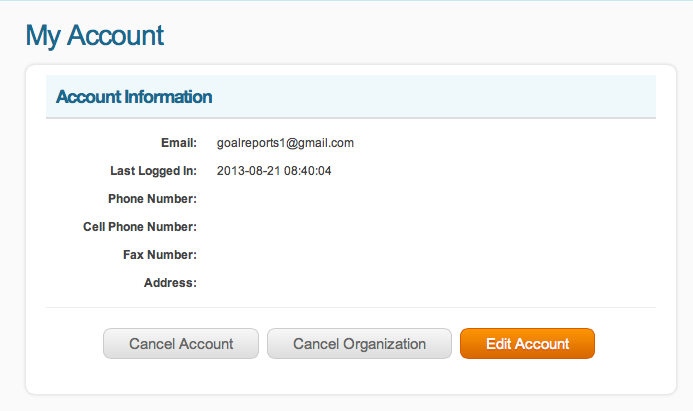
4. Then click on Change Email or Password.
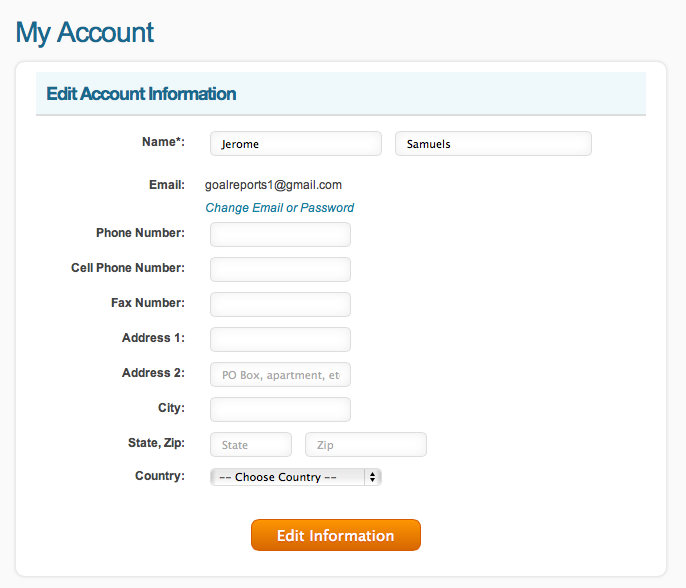
5. The type in the desired info and save changes.
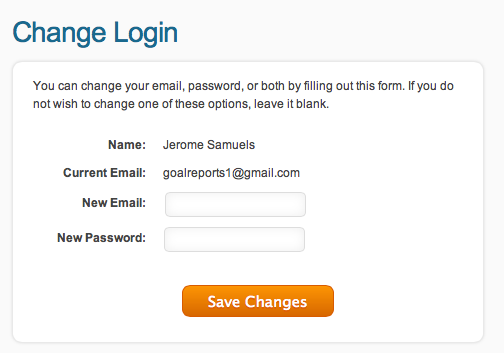
Be sure to read the instructions on the Change Login page. Fields that you do not want to change should be left blank prior to saving the changes.