Reset Password
Instructions
Follow the steps below to reset your password.
1. Click on the Log In tab in the top right hand corner of the website.

2. Click on the Forgot Password link in the bottom right hand corner of the Log In Screen.
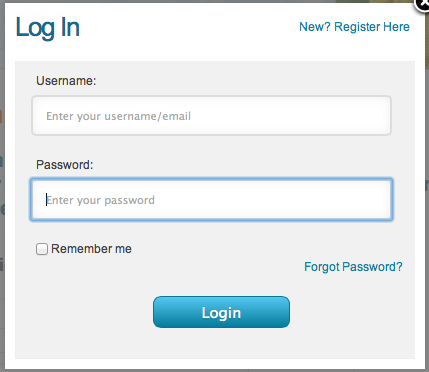
3. Enter your email address and click on the Get New Password button.
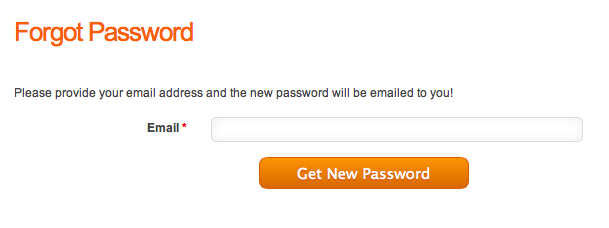
4. Check your email for the new password. Please note that the password is case sensitive.
5. Log in with using your email address and new password.